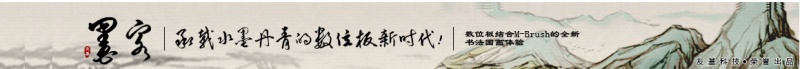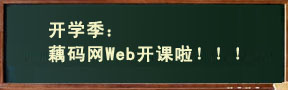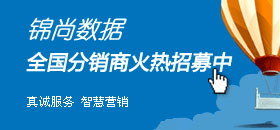- 2013-09-29国务院近日印发了上海自由贸易试验区总体方案,自贸区...
- 2013-09-29移动医疗大潮袭来,看着是肉 咬下去是骨头。
- 2013-09-28安卓阵营集体遭360洗劫,华为三星步步高悉数中枪
- 2013-09-28小米MIUI团队声明称应用商店内全线下架360产品
- 2013-09-25阿里巴巴与云存储应用酷盘的收购谈判行已结束,阿里巴...
- 2013-09-25苹果称其全新Touch ID指纹扫描安全系统可以“十分安全...
- 2013-09-24上海自贸区不设防火墙 脸谱和推特等解禁
- 2013-09-24Fairfax Financial计划收购黑莓:每股9美元 总价47亿美...
- 2013-09-24消息称苏宁洽购PPTV进入尾声 金额约为4亿美元
- 2013-09-238月25日凌晨,中国.CN域名解析出现大规模解析故障,攻击...
linux下重启mysql报错
发表于:2013-09-04|
次阅读|
作者:藕码网
摘要:linux下重启mysql报错
重启mysql报错
linux安装mysql后,在用命令service mysqld start的时候,会出现 Starting MySQL.Manager of pid-file quit without updating fi[失败]
的mysql报错--解决办法 usr/local/mysql/etc/my.cnf里的skip-federated注释掉即#skip-federated就OK了!
--skip-federated 也是mysql的一种存储引擎。在mysql 5.0.3中就被支持,在mysql 5.0.64默认编译是不开启的,在mysql5.1.29中你编译时需用--with-plugins指定,
你的编译参数中没有指定该存储引擎,而在 mysql的随带的配置文件中,该项是存在的,如果不需要,在配置文件中注释后mysql报错就不会出现了。
[root@study mysql-5.1.30]# ./configure --help|grep plugins
--with-plugins=PLUGIN[[[,PLUGIN..]]]
list of plugins.
Available plugins are: partition daemon_example
Otherwise, for plugins which are not selected for
Description of plugins:
如果大家需要这种存储引擎,在linux安装mysql的时候就不妨试试用--with-plugins来指定,这样重启mysql的时候mysql报错就不会出现了。
linux安装mysql后,在用命令service mysqld start的时候,会出现 Starting MySQL.Manager of pid-file quit without updating fi[失败]
的mysql报错--解决办法 usr/local/mysql/etc/my.cnf里的skip-federated注释掉即#skip-federated就OK了!
--skip-federated 也是mysql的一种存储引擎。在mysql 5.0.3中就被支持,在mysql 5.0.64默认编译是不开启的,在mysql5.1.29中你编译时需用--with-plugins指定,
你的编译参数中没有指定该存储引擎,而在 mysql的随带的配置文件中,该项是存在的,如果不需要,在配置文件中注释后mysql报错就不会出现了。
[root@study mysql-5.1.30]# ./configure --help|grep plugins
--with-plugins=PLUGIN[[[,PLUGIN..]]]
list of plugins.
Available plugins are: partition daemon_example
Otherwise, for plugins which are not selected for
Description of plugins:
如果大家需要这种存储引擎,在linux安装mysql的时候就不妨试试用--with-plugins来指定,这样重启mysql的时候mysql报错就不会出现了。
注:本站部分信息可能源于互联网分享,如有侵权,请告知,我们将及时删除!
上一篇:linux下VSFTP配置文件详解 下一篇:Ubuntu中Sudo和Root使用
- 用户评论
- 相关文章
-
最新评论
推荐文章
-
1
使用IIS+Resin来配置J...
本文介绍使用IIS+Resin来配置JSP的运行环境... -
2
MYSQL的主要参数设置(...
MYSQL的主要参数设置(优化) -
3
Linux服务器安全小技巧...
Linux 服务器安全小技巧 -
4
批量修改计算机名
批量修改计算机名 -
5
Linux下安装apache
Linux下安装apache -
6
Windows日志NTFS错误
Windows日志NTFS错误
热门文章榜