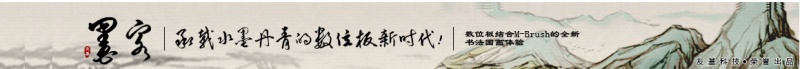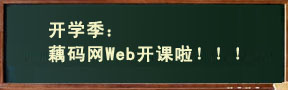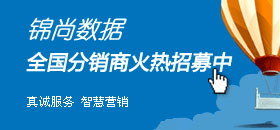- 2013-09-29国务院近日印发了上海自由贸易试验区总体方案,自贸区...
- 2013-09-29移动医疗大潮袭来,看着是肉 咬下去是骨头。
- 2013-09-28安卓阵营集体遭360洗劫,华为三星步步高悉数中枪
- 2013-09-28小米MIUI团队声明称应用商店内全线下架360产品
- 2013-09-25阿里巴巴与云存储应用酷盘的收购谈判行已结束,阿里巴...
- 2013-09-25苹果称其全新Touch ID指纹扫描安全系统可以“十分安全...
- 2013-09-24上海自贸区不设防火墙 脸谱和推特等解禁
- 2013-09-24Fairfax Financial计划收购黑莓:每股9美元 总价47亿美...
- 2013-09-24消息称苏宁洽购PPTV进入尾声 金额约为4亿美元
- 2013-09-238月25日凌晨,中国.CN域名解析出现大规模解析故障,攻击...
linux backtrack常用命令小结
发表于:2013-09-09|
次阅读|
作者:藕码网
摘要:linux backtrack常用命令小结
基本
passwd 修改密码。
挂载本地分区:
mount /dev/hda1 /mnt/hda1 挂载。
ls -l /mnt/hda1 显示分区的目录和文件。
挂载windows网络共享:
share <user> <targetIP> <remote share>--输入密码 挂载share文件。
ls -l /mnt/share/ 显示内容。
umount /mnt/share 卸载共享
编辑文件:
nano file.sh 创建文件。
ctrl+x 退出。
y 保存。
enter 写入改变。
chmod 755 file 改变文件权限。
./file.sh 运行脚本
编写c程序:
gcc -o filename file.c 编译c代码。
./filename 运行c程序。
源码安装软件:
tar zxvf program.tar.gz 解压(bz文件是jxvf参数)
cd program 进入解压后的目录。
./configure 配置makefile。
make 编译。
make install 安装。
显卡不支持(vmware)
fix-vesa使用默认显卡配置。
dpkg-reconfigure xserver-xorg重新配置x服务器。
fix-vesa-vmware使用vmware的显卡驱动。
切换图形界面:
dragon 图形界面选择工具。
desktop fiuxbox使用fiuxbox桌面。
quit退出。
网络
动态ip:
ifconfig eth0 up 打开网卡。
dhclient [eth0] dhcp给一个新的ip。
静态ip:
ifconfig eth0 192.168.0.100/24 设置静态ip。
route add default gw 192.168.0.1 设置网关。
echo nameserver 192.168.0.1 > /etc/resolv.conf 设置dns。
/etc/network/interfaces静态ip配置。
auto eth0
iface eth0 inet static
address 192.168.1.112
netmask 255.255.255.0
network 192.168.1.0
broadcast 192.168.1.255
gateway 192.168.1.1
开机自动启动网络:
update-rc.d networking defaults
/etc/init.d/networking restart
无线
/etc/init.d/wicd start启动无线GUI工具
界面启动:KDE > Internet > Wicd Network Manager
update-rc.d wicd defaults设置开机启动
服务
apache服务:
apachectl start 打开服务(80端口)
apachectl stop 关闭服务。
ssh服务:
sshd-generate 创建公钥私钥(第一次需要)
/etc/init.d/ssh start打开服务(22端口)
/etc/init.d/ssh stop 关闭服务。
ssh user@targetIP 连接ssh服务器。
update-rc.d -f ssh defaults设置开机启动。
tftp服务:
atftpd --daemon --port 69 /tmp/ 打开tftp(端口69)
pkill tftpd 关闭服务。
vnc服务:
vncserver 打开服务(5901)
pkill Xvnc 关闭服务。
检查端口监听:
netstat -ant 显示tcp监听端口。
netstat -anu 显示udp监听端口。
netstat -ant | grep 22 显示ssh的状态。
netstat -anu | grep 69 显示tftp的状态。
帮助
man 命令
info 命令
命令--help
命令---h
软件安装:
apt命令
apt-get install 软件名 下载全部依赖关系并安装。
apt-get remove [--purge] 软件名 移除软件包。--purge 指定清除包.
apt-get update 更新安装源的软件包目录。
apt-get upgrade 升级安装过的所有软件包。
apt-get dist-upgrade [-u] 和上面个想象要解决依赖关系。
apt-cache search 软件 搜索软件包的摘要信息。
apt-cache show 软件 显示安装过的软件包的完整说明。
apt-cache showpkg 软件 显示软件包的详细信息和依赖关系。
man apt 查询apt命令更多的使用。
dpkg命令
dpkg -i 软件.deb 安装一个已下载的软件包。
dpkg -c 软件.deb 列出deb文件的信息。
dpkg -I 软件.deb 提取的deb文件包信息。
dpkg -r 软件.deb 移除一个已安装的软件包。
dpkg -P 软件.deb 完全清除一个已安装的软件包(包括配置)
dpkg -L 软件.deb 流出已经安装的软件包。
dpkg -s 软件.deb 资料显示已安装的软件包。
dpkg-reconfigure 软件.deb 重新配置已安装的软件包。
man dpkg 查询dpkg命令更多的使用。
内核升级到bt4r2:
apt-get install linux-source
cd /usr/src/
tar jxpf linux-source-2.6.35.8.tar.bz2
rm linux
ln -s linux-source-2.6.35.8 linux
cd linux
cp /boot/config-2.6.35.8 .config
make scripts && make prepare
ln -s /usr/src/linux /lib/modules/2.6.35.8/build
apt-get clean
cd /root/
passwd 修改密码。
挂载本地分区:
mount /dev/hda1 /mnt/hda1 挂载。
ls -l /mnt/hda1 显示分区的目录和文件。
挂载windows网络共享:
share <user> <targetIP> <remote share>--输入密码 挂载share文件。
ls -l /mnt/share/ 显示内容。
umount /mnt/share 卸载共享
编辑文件:
nano file.sh 创建文件。
ctrl+x 退出。
y 保存。
enter 写入改变。
chmod 755 file 改变文件权限。
./file.sh 运行脚本
编写c程序:
gcc -o filename file.c 编译c代码。
./filename 运行c程序。
源码安装软件:
tar zxvf program.tar.gz 解压(bz文件是jxvf参数)
cd program 进入解压后的目录。
./configure 配置makefile。
make 编译。
make install 安装。
显卡不支持(vmware)
fix-vesa使用默认显卡配置。
dpkg-reconfigure xserver-xorg重新配置x服务器。
fix-vesa-vmware使用vmware的显卡驱动。
切换图形界面:
dragon 图形界面选择工具。
desktop fiuxbox使用fiuxbox桌面。
quit退出。
网络
动态ip:
ifconfig eth0 up 打开网卡。
dhclient [eth0] dhcp给一个新的ip。
静态ip:
ifconfig eth0 192.168.0.100/24 设置静态ip。
route add default gw 192.168.0.1 设置网关。
echo nameserver 192.168.0.1 > /etc/resolv.conf 设置dns。
/etc/network/interfaces静态ip配置。
auto eth0
iface eth0 inet static
address 192.168.1.112
netmask 255.255.255.0
network 192.168.1.0
broadcast 192.168.1.255
gateway 192.168.1.1
开机自动启动网络:
update-rc.d networking defaults
/etc/init.d/networking restart
无线
/etc/init.d/wicd start启动无线GUI工具
界面启动:KDE > Internet > Wicd Network Manager
update-rc.d wicd defaults设置开机启动
服务
apache服务:
apachectl start 打开服务(80端口)
apachectl stop 关闭服务。
ssh服务:
sshd-generate 创建公钥私钥(第一次需要)
/etc/init.d/ssh start打开服务(22端口)
/etc/init.d/ssh stop 关闭服务。
ssh user@targetIP 连接ssh服务器。
update-rc.d -f ssh defaults设置开机启动。
tftp服务:
atftpd --daemon --port 69 /tmp/ 打开tftp(端口69)
pkill tftpd 关闭服务。
vnc服务:
vncserver 打开服务(5901)
pkill Xvnc 关闭服务。
检查端口监听:
netstat -ant 显示tcp监听端口。
netstat -anu 显示udp监听端口。
netstat -ant | grep 22 显示ssh的状态。
netstat -anu | grep 69 显示tftp的状态。
帮助
man 命令
info 命令
命令--help
命令---h
软件安装:
apt命令
apt-get install 软件名 下载全部依赖关系并安装。
apt-get remove [--purge] 软件名 移除软件包。--purge 指定清除包.
apt-get update 更新安装源的软件包目录。
apt-get upgrade 升级安装过的所有软件包。
apt-get dist-upgrade [-u] 和上面个想象要解决依赖关系。
apt-cache search 软件 搜索软件包的摘要信息。
apt-cache show 软件 显示安装过的软件包的完整说明。
apt-cache showpkg 软件 显示软件包的详细信息和依赖关系。
man apt 查询apt命令更多的使用。
dpkg命令
dpkg -i 软件.deb 安装一个已下载的软件包。
dpkg -c 软件.deb 列出deb文件的信息。
dpkg -I 软件.deb 提取的deb文件包信息。
dpkg -r 软件.deb 移除一个已安装的软件包。
dpkg -P 软件.deb 完全清除一个已安装的软件包(包括配置)
dpkg -L 软件.deb 流出已经安装的软件包。
dpkg -s 软件.deb 资料显示已安装的软件包。
dpkg-reconfigure 软件.deb 重新配置已安装的软件包。
man dpkg 查询dpkg命令更多的使用。
内核升级到bt4r2:
apt-get install linux-source
cd /usr/src/
tar jxpf linux-source-2.6.35.8.tar.bz2
rm linux
ln -s linux-source-2.6.35.8 linux
cd linux
cp /boot/config-2.6.35.8 .config
make scripts && make prepare
ln -s /usr/src/linux /lib/modules/2.6.35.8/build
apt-get clean
cd /root/
注:本站部分信息可能源于互联网分享,如有侵权,请告知,我们将及时删除!
上一篇:Linux下定时删除过期文件的方法 下一篇:linux下安装jira详细步骤
- 用户评论
- 相关文章
-
最新评论
推荐文章
-
1
使用IIS+Resin来配置J...
本文介绍使用IIS+Resin来配置JSP的运行环境... -
2
MYSQL的主要参数设置(...
MYSQL的主要参数设置(优化) -
3
Linux服务器安全小技巧...
Linux 服务器安全小技巧 -
4
批量修改计算机名
批量修改计算机名 -
5
Linux下安装apache
Linux下安装apache -
6
Windows日志NTFS错误
Windows日志NTFS错误
热门文章榜