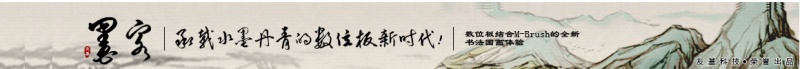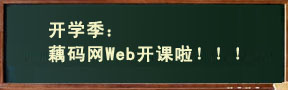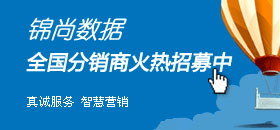- 2013-09-29国务院近日印发了上海自由贸易试验区总体方案,自贸区...
- 2013-09-29移动医疗大潮袭来,看着是肉 咬下去是骨头。
- 2013-09-28安卓阵营集体遭360洗劫,华为三星步步高悉数中枪
- 2013-09-28小米MIUI团队声明称应用商店内全线下架360产品
- 2013-09-25阿里巴巴与云存储应用酷盘的收购谈判行已结束,阿里巴...
- 2013-09-25苹果称其全新Touch ID指纹扫描安全系统可以“十分安全...
- 2013-09-24上海自贸区不设防火墙 脸谱和推特等解禁
- 2013-09-24Fairfax Financial计划收购黑莓:每股9美元 总价47亿美...
- 2013-09-24消息称苏宁洽购PPTV进入尾声 金额约为4亿美元
- 2013-09-238月25日凌晨,中国.CN域名解析出现大规模解析故障,攻击...
Linux CPU 负载度量公式
一个top命令不就行了么?顶多再加一些管道什么的过滤一下。我一开始也是这么想得。其实还可以理解的更多。
首先一个问题,是统计某个时间点的CPU负载,还是某个时间段的?
为 了画折线图报表,一般横坐标都是某个时间点,也就是希望能够统计某个时间点的CPU负载,但这是很难办得到的。比较容易的做法是通过两个时间点之间的 CPU负载,也就是某个时间段。如果要做benchmark,就把时间段变得很小,1秒甚至更小。如果要常规监控, 可以将时间段放大到1分钟,甚至更多。
第二个问题,用什么来判断某个时间段的CPU的负载?
CPU有一个基本时间度量单位叫做jiffy,这是一个很短的时间,具体时常多少取决与硬件。不过关系不大,对于我的计算负载达到百分之多少来讲已经够用了。
下面这篇文章http://www.linuxhowtos.org/System/procstat.htm介绍了介绍了 介绍了/proc/stat文件。里面指的关注的是:
1. 第一行CPU的数值是下面几个CPU数值的总和
2. 一行7个数字的分别解释:
The meanings of the columns are as follows, from left to right:
user: normal processes executing in user mode
nice: niced processes executing in user mode
system: processes executing in kernel mode
idle: twiddling thumbs
iowait: waiting for I/O to complete
irq: servicing interrupts
softirq: servicing softirqs
然后这篇讨论贴给出计算公式,http://stackoverflow.com/questions/3017162/how-to-get-total-cpu-usage-in-linux-c
e.g. Suppose at 14:00:00 you have cpu 4698 591 262 8953 916 449 531 total_jiffies_1 = (sum of all values) = 16400 work_jiffies_1 = (sum of user,nice,system = the first 3 values) = 5551 and at 14:00:05 you have cpu 4739 591 289 9961 936 449 541 total_jiffies_2 = 17506 work_jiffies_2 = 5619 So the %cpu usage over this period is: work_over_period = work_jiffies_2 - work_jiffies_1 = 68 total_over_period = total_jiffies_2 - total_jiffies_1 = 1106 %cpu = work_over_period / total_over_period * 100 = 6.1%
很容易理解。最后算出来的小数 * 100后就是百分数。
在我的机器上,一共10列。
cat /proc/stat cpu 2065552 1692 636745 10842974 59979 16 6860 0 0 0 cpu0 524690 552 158305 2701823 8912 7 4808 0 0 0 cpu1 511203 670 157274 2703792 31404 1 1179 0 0 0 cpu2 519169 441 155591 2720326 11179 0 438 0 0 0 cpu3 510489 27 165574 2717032 8482 7 435 0 0 0
在man 5 proc中回车,输入/proc/stat后再次回车进行查找,看到
/proc/stat
kernel/system statistics. Varies with architecture. Common entries include:
cpu 3357 0 4313 1362393
The amount of time, measured in units of USER_HZ (1/100ths of a second on most architectures, use sysconf(_SC_CLK_TCK) to obtain the right value), that the system spent in user mode,
user mode with low priority (nice), system mode, and the idle task, respectively. The last value should be USER_HZ times the second entry in the uptime pseudo-file.
In Linux 2.6 this line includes three additional columns: iowait - time waiting for I/O to complete (since 2.5.41); irq - time servicing interrupts (since 2.6.0-test4); softirq - time
servicing softirqs (since 2.6.0-test4).
Since Linux 2.6.11, there is an eighth column, steal - stolen time, which is the time spent in other operating systems when running in a virtualized environment
Since Linux 2.6.24, there is a ninth column, guest, which is the time spent running a virtual CPU for guest operating systems under the control of the Linux kernel.
这里解释了
第8个是虚拟机环境下,其他OS偷走的时间。
第9个是如果是host机器,那么运行的guest VM用去的时间。
这些信息也是很有用的。毕竟现在不少server其实只是VM而已。
注:本站部分信息可能源于互联网分享,如有侵权,请告知,我们将及时删除!
- 用户评论
- 相关文章
-
最新评论
-
1
使用IIS+Resin来配置J...
本文介绍使用IIS+Resin来配置JSP的运行环境... -
2
MYSQL的主要参数设置(...
MYSQL的主要参数设置(优化) -
3
Linux服务器安全小技巧...
Linux 服务器安全小技巧 -
4
批量修改计算机名
批量修改计算机名 -
5
Linux下安装apache
Linux下安装apache -
6
Windows日志NTFS错误
Windows日志NTFS错误