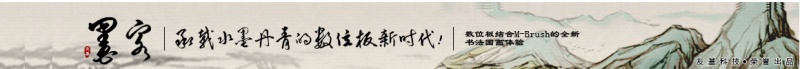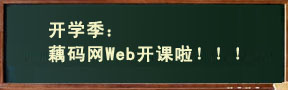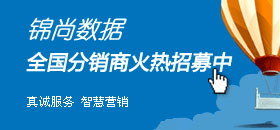- 2013-12-11消息称,诺基亚Normandy和Asha一样,主打低端市场,将...
- 2013-12-10雷军微博披露小米“魔方”项目
- 2013-12-1012306购票首度接入支付宝 支付时间可以快至5秒
- 2013-12-10中国移动官网显示周四接受iPhone 5s预订
- 2013-12-0912306 App研发故事:变成开放系统 社会人员助力
- 2013-10-15天猫“双十一”今年打通线上线下:实体店参与。
- 2013-10-15根据专利显示iPhone将有防摔功能。
- 2013-10-12百度或可全面收购人人网,传闻四起!
- 2013-10-07生物密码时代何时到来?尚存隐私泄露隐忧
- 2013-09-29国务院近日印发了上海自由贸易试验区总体方案,自贸区...
phpmyadmin配置详解
1 从官网下载就可以了。
2 把解压后的文件放在apache的www目录下。
3 把libraries中的config.default.php复制到phpmyAdmin根目录下,改名为config.inc.php
4 修改config.inc.php的配置一下选项
$cfg['PmaAbsoluteUri'] = 'http://localhost/phpMyAdmin/';
$cfg['blowfish_secret'] = 'cookie';//这里是随便填写的,不为空就行
$cfg['Servers'][$i]['auth_type'] = 'http'; // 管理这里--如果PHP安装模式为Apache,可以使用http和cookie;如果PHP安装模式为CGI,可以使用cookie;默认为config,是不安全的,不推荐。
$cfg['Servers'][$i]['user'] = 'root'; // 管理这里-----MySQL连接用户
$cfg['Servers'][$i]['password'] = ''; // 修改这里mysql 密码-----MySQL连接用户
// MySQL password (only needed with 'config' auth_type)-----MySQL连接密码,建议在安装好PHP和MySQL后,先用phpmyadmin设定root密码,然后在这里填写
//phpmyadmin配置
后面的phpmyadmin配置可以不管:
$cfg['Servers'][$i]['host'] = 'localhost'; //----这里可以设定远程MySQL服务器IP地址
$cfg['Servers'][$i]['port'] = '3306'; // MySQL port - leave blank for default port-----默认为3306
$cfg['Servers'][$i]['connect_type'] = 'tcp'; // 不用管-----连接MySQL服务器的方式
$cfg['Servers'][$i]['compress'] = FALSE; //不用管-----是否使用压缩协议,PHP版本须>= 4.3.0
$cfg['Servers'][$i]['only_db'] = ''; // If set to a db-name, only
// this db is displayed
// at left frame
// It may also be an array
// of db-names-----如果在这里设定一个数据库的名字,那么登陆后框架左边将只显示这个数据库
//phpmyadmin配置
// set to that server.[color]=red]-----是否显示所有的MySQL服务器
$cfg['ServerDefault'] = 1; // Default server (0 = no default server)
$cfg['Server'] = '';
unset($cfg['Servers'][0]);
//phpmyadmin配置
/**
* Other core phpMyAdmin settings
*/
$cfg['OBGzip'] = 'auto'; // use GZIP output buffering if possible (TRUE|FALSE|'auto')-----有必要的话是否使用GZIP输出缓冲
$cfg['PersistentConnections'] = FALSE; // use persistent connections to MySQL database-----是否使用MySQL持久连接,即pconnect
$cfg['ExecTimeLimit'] = 300; // maximum execution time in seconds (0 for no limit)-----phpmyadmin最大脚本执行时间,单位:秒
$cfg['SkipLockedTables'] = FALSE; // mark used tables, make possible to show
// locked tables (since MySQL 3.23.30)
$cfg['ShowSQL'] = TRUE; // show SQL queries as run-----运行查询时显示SQL查询语句
$cfg['AllowUserDropDatabase'] = FALSE; // show a 'Drop database' link to normal users-----是否对普通用户显示“删除数据库”连接
$cfg['Confirm'] = TRUE; // confirm 'DROP TABLE' & 'DROP DATABASE'-----删除数据表/库前是否出现确认提示框
$cfg['LoginCookieRecall'] = TRUE; // recall previous login in cookie auth. mode or not-----是否收回先前cookie认证模式的cookie
注:本站部分信息可能源于互联网分享,如有侵权,请告知,我们将及时删除!
- 用户评论
- 相关文章
-
最新评论
-
1
bash_profile和.bashr...
详细介绍bash_profile和.bashrc之间的区别。... -
2
awstats的安装简易指南...
介绍awstats的安装使用,使其能快速部署。 -
3
分布式监控系统gangli...
详细介绍ganglia配置过程 -
4
使用IIS+Resin来配置J...
本文介绍使用IIS+Resin来配置JSP的运行环境... -
5
MYSQL的主要参数设置(...
MYSQL的主要参数设置(优化) -
6
Linux服务器安全小技巧...
Linux 服务器安全小技巧