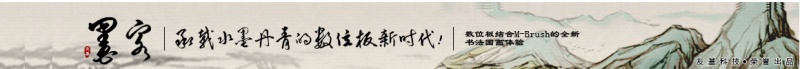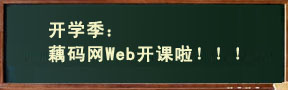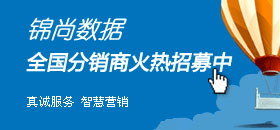- 2013-12-10雷军微博披露小米“魔方”项目
- 2013-12-1012306购票首度接入支付宝 支付时间可以快至5秒
- 2013-12-10中国移动官网显示周四接受iPhone 5s预订
- 2013-12-0912306 App研发故事:变成开放系统 社会人员助力
- 2013-10-15天猫“双十一”今年打通线上线下:实体店参与。
- 2013-10-15根据专利显示iPhone将有防摔功能。
- 2013-10-12百度或可全面收购人人网,传闻四起!
- 2013-10-07生物密码时代何时到来?尚存隐私泄露隐忧
- 2013-09-29国务院近日印发了上海自由贸易试验区总体方案,自贸区...
- 2013-09-29移动医疗大潮袭来,看着是肉 咬下去是骨头。
windows批处理更换IP
发表于:2013-09-05|
次阅读|
作者:藕码网
摘要:windows批处理更换IP
windows快速批处理更换IP方法适合于经常更换IP或者配置大量服务器IP,平时基本手动配置就好了,这里仅供大姐学习交流,windows快速批处理更换IP代码如下:
@echo off
rem eth //eth 为网卡名称,可在网络连接中查询,如”本地链接”
set eth=”无线网络连接”
rem ip //ip 为你想更改的IP
set ip=192.168.1.8
rem gw //gw 为网关地址
set gw=192.168.1.1
rem netmasks //netmasks 为子网掩码
set netmasks=255.255.255.0
echo 正在将本机IP更改到: %ip%
rem
if %gw%==none netsh interface ip set address %eth% static %ip% %netmasks% %gw% > nul
if not %gw%==none netsh interface ip set address %eth% static %ip% %netmasks% %gw% 1 > nul
echo…………………….
echo 检查当前本机IP:
ipconfig
echo…………………….
echo 成功将本机IP更改为%ip%!
pause
close
注:本站部分信息可能源于互联网分享,如有侵权,请告知,我们将及时删除!
上一篇:Windows系统Hosts文件 下一篇:iis的配置详解
- 用户评论
- 相关文章
-
最新评论
推荐文章
-
1
bash_profile和.bashr...
详细介绍bash_profile和.bashrc之间的区别。... -
2
awstats的安装简易指南...
介绍awstats的安装使用,使其能快速部署。 -
3
分布式监控系统gangli...
详细介绍ganglia配置过程 -
4
使用IIS+Resin来配置J...
本文介绍使用IIS+Resin来配置JSP的运行环境... -
5
MYSQL的主要参数设置(...
MYSQL的主要参数设置(优化) -
6
Linux服务器安全小技巧...
Linux 服务器安全小技巧
热门文章榜